Tags: ahci, bios, compaq cq40, cq audio solution, CQ35, cq40, CQ41, CQ45, CQ61, driver cq40, dv2, dv3, dv4, dv5, dv6, dv7, f6flpy3289, nlite, no sound, patch bios, sata 0
Karena banyaknya teman2 yang sering mengalami kesulitan dan menanyakan bagaimana cara instalasi windows xp pada compaq presario cq40. Maka saya membagi ilmu yang saya dapat langsung dari forum hp. owh ya CQ40 tergolong ke tipe difficult models, karena perlu integrasi driver sata pada cd instalasi windows xp.
cara ini juga bisa dipakai untuk selain cq40, seperti dikutip CQ40, CQ41, CQ35, CQ45, CQ61,dv2, dv3, dv4, dv5, dv6, dv7
langsung aja!
Yang diperlukan dan penting saya beri tanda ( ” ) kutip dan warna hijau untuk memudahkan
owh ya ada 2 cara nih gan
1. downgrade bios (beresiko kalau gagal bios)
2. patch audio (sederhana, tinggal jalankan aja)
Difficult Models
For NEW notebook consumer models e.i. Presario, Pavilion, and HDX models are difficult to downgrade. It is possible task but needs many efforts.
Difficult models are CQ40, CQ35, CQ45, CQ61 Presario models, dv2, dv3, dv4, dv5, dv6, dv7 Pavilion models and all HDX models
Some information from XP downgraders
For Intel platform, some of XP downgraders have to utilize devcon utility to restart MS-UAA automatically, XP-SP3 may solve this issue.
HP Quick Launch Buttons software do not install proper keyboard layout that lead some Fn feature malfunctions, i.e (brightness control) a BIOS update may solve this problem, please read extra caution below and update it only while in Vista.
HP has released XP ENE CIR driver, download below.
XP driver is not available for IDT sound chip, “old” Vista driver can be used however, needs some tricks to make it work properly, using audio driver from C:\swsetup is reported solve this issue
HD and Blue Ray features may not run properly in XP.
Precautions to Take Before BIOS UPDATE
Connect the notebook to the AC power supply, exit all other programs, and allow the computer to restart after applying the updated BIOS.
Do not turn off the computer while the BIOS is updating. Attempting to cancel this update operation will cause damage to the BIOS and will require that the computer be repaired at an HP authorized facility.
Our recommendation is stay with Vista or wait for Windows 7; however, if you think XP is a must, dual boot would the best way for these notebooks.
berhubung cuma kutipan langsung aja ke TKP gan
nih source : http://h30434.www3.hp.com/t5/Operating-systems-and-software/General-XP-Downgrade-Guide-for-HP-Laptops/m-p/83267
Nih yang penting ( cukup download file dibawah ini, sudah bisa instal xp pada compaq cq40, dan audio sound sudah bunyi )
1.nlite+ perlu ditambah cd windows xp
http://www.4shared.com/file/f2SSTcZM/nLite-1491installer.html
setelah diinstal langsung jalankan, pilih add driver
2. Sata driver
http://www.4shared.com/file/E7M_oXhp/f6flpy3289.html
setelah add driver, pilih next, terus load file ekstak dari f6flpy3289.zip, terus select all
3. tinggal next aja, terus burning cd windows xp nya
lalu instalkan pada compaq cq40
4. setelah selesai instal MS UAA XP SP3 (Untuk windows xp sp3)
http://www.4shared.com/file/ASwIA5as/_MS_UAA_XP-SP3.html
5. download dan instal cq audio solution, lalu restart windows, maka otomatis driver sound akan restart secara otomatis. suara sudah keluar
http://www.4shared.com/file/fBDBklpU/CQ_Audio_Solution.html
Nih dokumen pdf general xp downgrade guide
http://www.4shared.com/document/00qblpyU/General_Guide_to_XP_Downgrade_.html
untuk lebih jelas bisa melihat cara pembuatan cd instalasi windows xp menggunakan n-lite


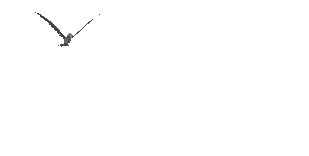
0 komentar:
Posting Komentar