
1.5MHz and 8MHz 375kHz and 8kHz which can be selected by Jumper JP3. If Jumper is unconnected, then SCK speed is 8MHz 375kHz. Low speed SCK is used when MCU is clocked with low speed oscillator like 32kHz.



USBASP is well known USB programmer for Atmel AVR microcontrollers originally supported by Thomas Fischl. USB ASP is made of an Atmega8 and few components. The programmer uses a firmware driver that makes this programmer attractive to many amateurs.
Another thin why this programmer is so popular – because it is officially included and supported in WinAVR (now version 20070122).
Once again lets see what this programmer is made off and how to set it up.
Original circuit you will find in authors site: http://www.fischl.de/usbasp/
The core of USBASP adapter is Atmega8 microcontroller clocked by 12MHz crystal. Soldered board is ready to be connected via simple USB cable with B type connector (Computer side needs A type of connector). Resistors R2 and R6 are current limiting resistors, that protect computer USB port. Resistor R7 helps computer to recognize device as LS (Low Speed). Diodes D1 and D2 indicates about data transfer. Header SV1 is compatible with STK200/300 just 4 and 6 pins are used for RXD and TXD (may be used for other purposes).
SCK signal can work at two frequencies
Jumper JP1 is used for programming adapter itself via ISP adapter. And last Jumper JP2 is used for powering adapter from USB port (not recommended).
This is how my adapter looks like:
To make this adapter work you need to program Atmega8 with driver firmware which can be downloaded from http://www.fischl.de/usbasp/ page (usbasp.2006-12-29.tar.gz -118 kB).
Few words about setting up USBASP adapter for work in Windows XP system.
After firmware is uploaded, then connect USB cable to adapter.
Connect cable directly to USB port of computer avoiding Hubs (in my case computer didn’t detect adapter connected through hub);
Wait for windows information “New Hardware Found USBASPâ€. If device isnt detected, check the board for errors and reconnect again;
After device is detected Driver setup wizard opens. Select where USBASP driver is located. It is in directory you’ve downloaded with firmware. If you unpacked in C: drive, than driver should be in C:\usbasp.2006-12-29\bin\win-driver\ and press next:
After successful setup you should see following view in device list:
When device is unplugged – the device disappears from the device list. This is it with first stage. Now it is time to start programming with usbasp adapter, but this will be discussed later.
You can download various PCB and circuit configurations directly fromhttp://www.fischl.de/usbasp/ site. Good luck.
Langganan:
Posting Komentar (Atom)

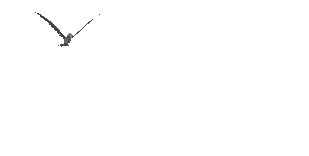
0 komentar:
Posting Komentar